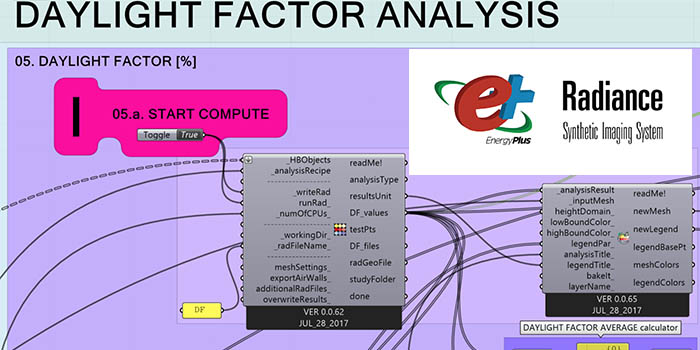Daylight Simulation with HoneyBee
Here are some visual programs on Grasshopper addressing the building indoor daylight analysis.
They do not require programming skills, nevertheless it is necessary to follow all the required input data steps and information provided inside the algorithm.
Rather, the generation of the building geometry is very critical. As a Rhinoceros plug-in, Grasshopper works using the Boundary Representation (B-rep or BREP) and requires to describe architectural masses with planar surfaces. For that reason is recommended to use Rhino to model the building but it is even possible to import it from other 3D modeling software observing all the geometry specifications.
All the files include the main simulation processes on annual base and on a specific hour (Point-in-Time) covering the most used methodologies and metrics.
– Daytime Illumination Average (DIA)
– Daylight Factor (DF)
– Daylight Autonomy (DA)
– Spatial Daylight Autonomy (sDA
– Useful Daylight Illuminance (UDI)
– Point in Time Leed v4 opt. 2 analysis
– Annual Glare Autonomy (GA)
– Spatial Annual Glare Autonomy (sGA)
– HDR Daylighting Render
– HDR Daylighting False Color Render
– HDR Glare Post processing
HoneyBee+Ladybug 1.5.0 version
1.1. Daylight & Thermal simulation-Detailed Shoebox Simulation
| download: https://mailab.biz/wp-content/uploads/5.ALGOS_GH_1_5/3.2.RADIANCE_1.5_Off.gh
| (eng) | explanatory video https://vimeo.com/781233932
This algorithm runs a shoe-box detailed analysis about daylight and, jointly, thermal loads.
It is aimed at guiding the correct design of the transparent openings of a building envelope to be conducted
on a single room which can be considered as the most representative and/or significant.
For this purpose it allows the verification of daylighting with the use of the most common metrics and jointly the assessment of the impacts on the energy loads induced by design choices.
The algorithm includes the evaluation of shading systems including parametric louvers and contextual volumes or surfaces influencing the behavior of the building.
Thermal Load calculation offers two kind of outputs produced through Energy Plus and OpenStudio
HoneyBee+Ladybug 1.0.6x version (Legacy)
0.1. Daylight Parametric Simulation
[DOWLOAD ver. 64 for LEED: https://mailab.biz/wp-content/uploads/4.GRASSHOPPER_PATCHES/007_Daylight_PARAMETRIC_LEEDver_64.gh]
[DOWLOAD Old ver 61: https://mailab.biz/wp-content/uploads/4.GRASSHOPPER_PATCHES/007_Daylight_PARAMETRIC_analysis.gh]
This algorithm is to perform simple parametric shoebox simulation on daylighting including the parametric generation of the geometry as well. It is aimed at users without specific knowledge of visual programming requiring simple and few data entry operations (labeled in magenta) and the possibility to generate/display output automatically. It can be used for a quick and preliminary simulations in the Early Stage Design as well.
0.2. Daylight Detailed Simulation
[DOWNLOAD ver. 64 for LEED: https://mailab.biz/wp-content/uploads/4.GRASSHOPPER_PATCHES/008_Daylight_ANALYTIC_LEEDver_64.gh]
[DOWNLOAD Old ver 61: https://mailab.biz/wp-content/uploads/4.GRASSHOPPER_PATCHES/008_Daylight_ANALITIC_analysis.gh]
This algorithm is to be used to get an analytical analysis on a predefined architectural masses that can still be modified and evaluated dynamically.
Info on Daylighting, its metric, and some interesting architectural solutions are available at:
-https://patternguide.advancedbuildings.net/home.html
For other references on metrics and definitions check the following links out:
– https://climatestudiodocs.com/index.html
– https://www.kalwall.com/daylight-modeling/daylighting-metrics/
-https://www.iesve.com/discoveries/article/3813/ten-key-daylight-and-electric-metrics
– https://www.velux.com/what-we-do/research-and-knowledge/deic-basic-book/daylight/daylight-calculations-and-measurements
other links
Energy modeling with Grasshopper. Plugin installation & Tutorials playlist
Quick start with HoneyBee and how to set True North
Grasshopper basics. Tutorials from the program developer
BREP – Boundaries representation Fundamentals for geometry modeling
How to solve surfaces adjacency and intersection.
Simple Conceptual Mass. Automatic floors and mass thermal zones generation